If you would like to restrict access to your website based on the user's location, you can use IP geolocation services to determine the user's location based on their IP address, and then block access if the user is located in an unwanted area.
Here's an example using the MaxMind GeoIP library:
<?php
// Load the MaxMind GeoIP library
require_once('geoip.inc');
// Create a new GeoIP object
$geoip = geoip_open('GeoIP.dat', GEOIP_STANDARD);
// Get the user's country code
$country_code = geoip_country_code_by_addr($geoip, $_SERVER['REMOTE_ADDR']);
// Close the GeoIP object
geoip_close($geoip);
// Block access for users located in unwanted countries
$blocked_countries = array('CN', 'RU', 'HK');
if (in_array($country_code, $blocked_countries)) {
header("HTTP/1.0 403 Forbidden");
exit;
}
?>
Can I use MaxMind GeoIP for free?
Yes, MaxMind offers a free version of its GeoIP database, known as the GeoLite database. The GeoLite database provides basic geolocation information, such as country, region, and city, based on the user's IP address.
However, it is important to note that the accuracy of the GeoLite database may not be as high as the paid version, and it may not provide all the features and data that you need for your project.
You can download the GeoLite database for free from the MaxMind website:
https://dev.maxmind.com/geoip/geoip2/geolite2/
There are some libraries and services that claim to provide information on whether an IP address belongs to a VPN or proxy server. For example, you can use the MaxMind GeoIP2 database, which includes information on whether an IP address is associated with a VPN or proxy service.
Here's an example using the MaxMind GeoIP2 library:
<?php
// Load the MaxMind GeoIP2 library
require_once('vendor/autoload.php');
// Create a new GeoIP2 object
$reader = new MaxMind\Db\Reader('GeoLite2-City.mmdb');
// Get information about the user's IP address
$ip_info = $reader->get($_SERVER['REMOTE_ADDR']);
// Check if the IP address is associated with a VPN or proxy
if ($ip_info['traits']['is_anonymous_proxy'] || $ip_info['traits']['is_anonymous'] || $ip_info['traits']['is_vpn']) {
header("HTTP/1.0 403 Forbidden");
exit;
}
?>
In this code, the MaxMind GeoIP2 library is used to retrieve information about the user's IP address, including whether it is associated with a VPN or proxy service. If the IP address is found to be associated with a VPN or proxy, a 403 Forbidden response is sent to block the request.
Note that while this library provides information on the type of IP address, it is not always accurate and some VPN or proxy IP addresses may be misclassified. Additionally, some users may be able to bypass the restrictions by using different VPN or proxy services.
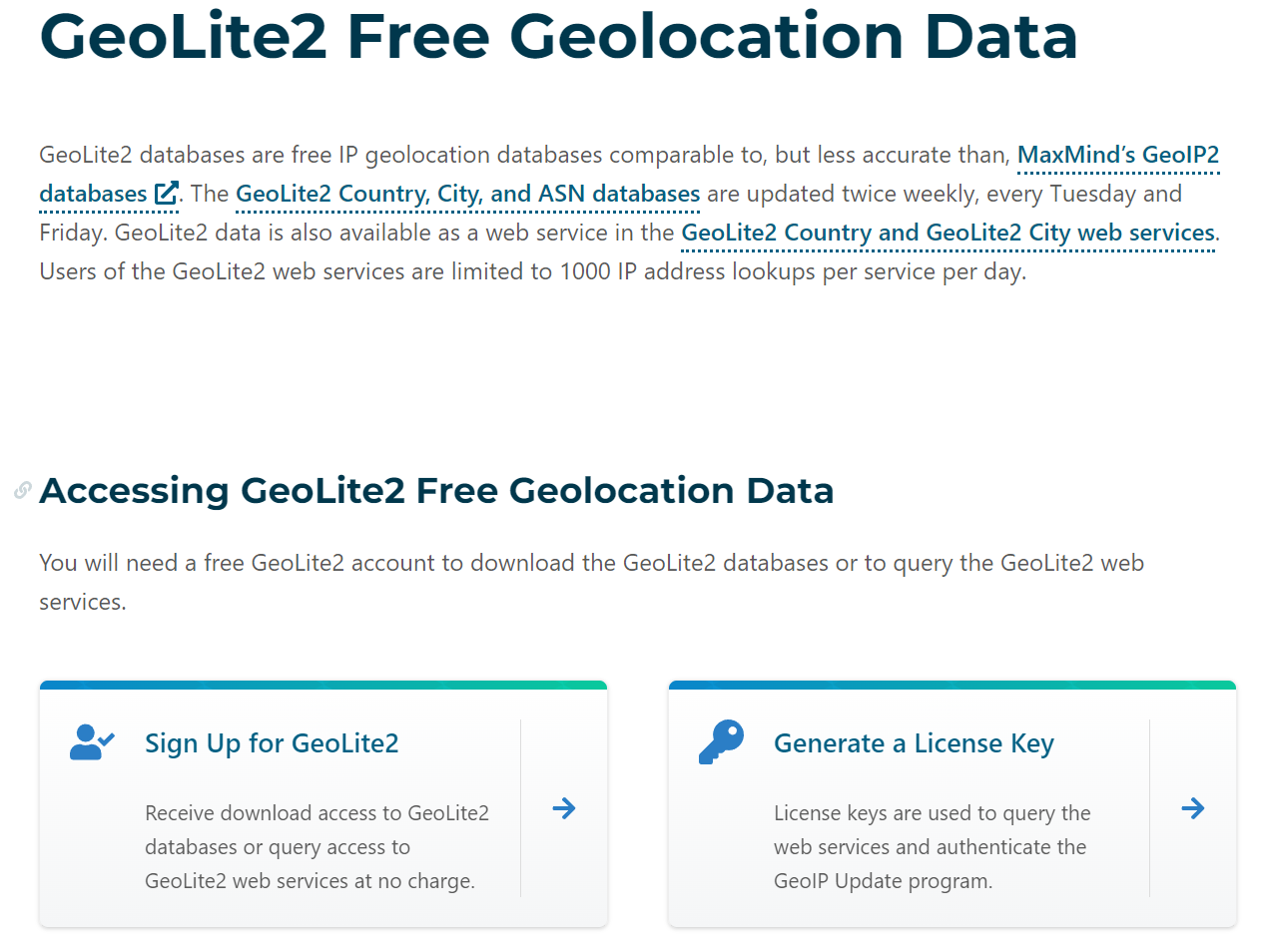
'PHP' 카테고리의 다른 글
| 정규식으로 한글, 한자, 일본어 검출하기 (0) | 2022.08.21 |
|---|---|
| PHP로 텔레그램 봇 만들기 telegram bot + PHP (0) | 2021.03.27 |
| 구글 애널리틱스 API 연동 (0) | 2019.06.02 |
